IPv6 and Junos - VRRPv3
Table of Contents
With the Christmas season coming up, changes and the current course of projection slow down, so this is the perfect time to start messing around in the lab with things I wouldn’t normally get the chance to do. One thing I know will be happening in the future (but not the near future) on my work network is IPv6. We run IPv6 in the Internet Core however, it’s not to be seen anywhere else on the network, and I’ve heard they’re pushing hard to get IPv6 into our hosting datacentres. With this in mind, and having time to kill, it would be good to be proactive and start looking at how IPv6 and Junos work together!
From looking at the hosting and enterprise (a small bit of enterprise) network, I had a chat with a few of the seniors and we came up with list of things that we were most likely to be used on the network, and we agreed would be the best things to test:
Routing and Switching Features⌗
- VRRPv3
- BGP
- ACL
- Virtual Routers (VRFs)
- IGPs (OSPFv3, Static Routes & IS-IS)
- SLAAC (Router Advertisements)
- DHCPv6
- Multicasting
Firewall Features⌗
- NAT64 / DNS64
- Security Policies
Of course this list isn’t the be-all or end-all however, for now it’s a good base to get me started and from there we’ll see what happens next. Where I can, I’ll be mostly using IPv6 only, but there are a few features where I’ll have dual stacked setup as it will be good ‘real world’ testing! So with all that talk and explanation out of the way…. Let’s get cracking :D
The first protocol on my list: Virtual Router Redundancy Protocol (VRRP). I’ve previously wrote a post on how to configure VRRP between Cisco and Juniper Switch, if you take look at that post it defines what VRRP is and why you would you use it within your network. When working with IPv6 (or in Dual Stacked environment) on the other hand you will need to make sure that we are using VRRPv3. VRRPv3 supports both IPv4 and IPv6 and can be defined best in RFC5798 for what the main advantages of VRRPv3:
The VRRP router controlling the IPv4 or IPv6 address(es) associated with a virtual router is called the Master, and it forwards packets sent to these IPv4 or IPv6 addresses. VRRP Master routers are configured with virtual IPv4 or IPv6 addresses, and VRRP Backup routers infer the address family of the virtual addresses being carried based on the transport protocol. Within a VRRP router, the virtual routers in each of the IPv4 and IPv6 address families are a domain unto themselves and do not overlap. The election process provides dynamic failover in the forwarding responsibility should the Master become unavailable. For IPv4, the advantage gained from using VRRP is a higher-availability default path without requiring configuration of dynamic routing or router discovery protocols on every end-host. For IPv6, the advantage gained from using VRRP for IPv6 is a quicker switchover to Backup routers than can be obtained with standard IPv6 Neighbor Discovery mechanisms.
For this test, I’ll have a similar topology as my other VRRP post, but I’ll be using 2x Juniper EX4200 switches and I’ll have ESXi Ubuntu 14.04LTS host configured with active-backup bond; the 2 physical NICs were connected into each switch.
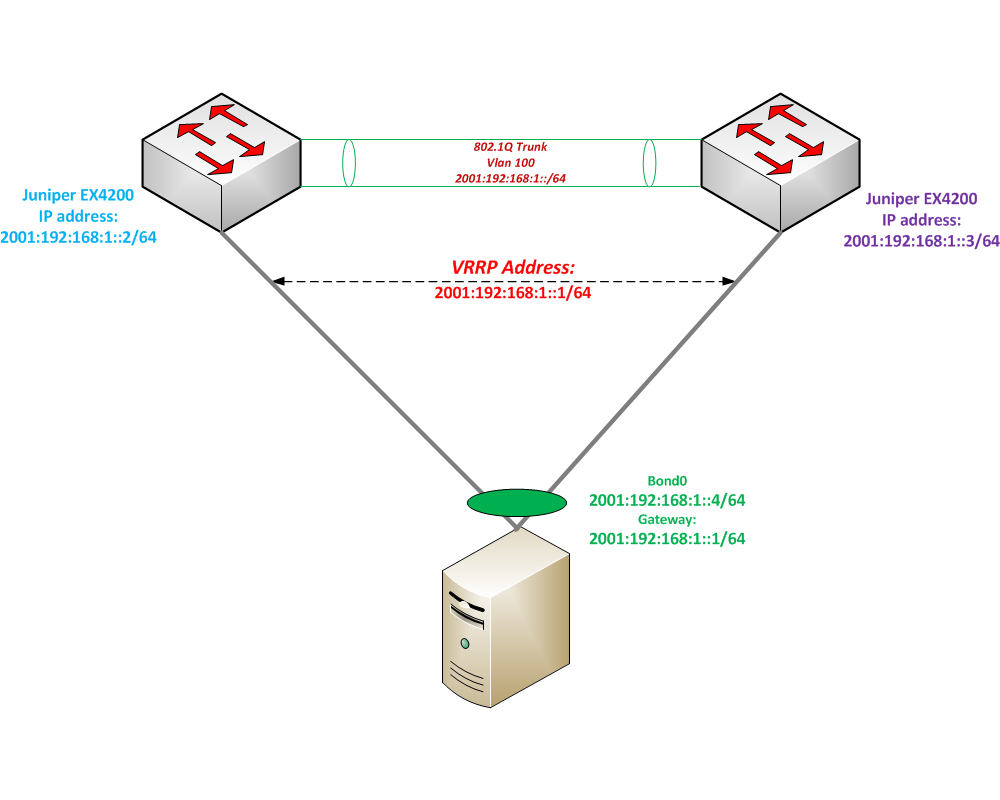
VRRP Configuration⌗
Firstly will need to enable VRRPv3. By default VRRPv3 isn’t enabled and VRRPv2 doesn’t support inet6, you will need to have this enabled and is done under protocol vrrp stanza. In addition, as IPv6 doesn’t use Address Resolution Protocol (ARP) for Link Layer Discovery, we need to enable the IPv6 version of ARP, Neighbor Discovery Protocol (NDP). This will allow Neighbor Discoveries (ND) to be sent out to Host and other Network devices with that subnet with are needed to VRRPv3 to work affectively.
For about IPv6 NDP check out RFC4861
ND is set under protocol router-advertisement stanza, and the logical interface set.
{master:0}\[edit protocols\]
root@EX4200-A# show
router-advertisement {
interface vlan.100 {
prefix 2001:192:168:1::/64;
}
vrrp {
version-3;
}
Just like with VRRPv2 you will need to set the entire configuration under the interface stanza whether you have vlan or on physical interface. It is very important to note that you will need to manually set the link-local address on the interface and set a virtual link-local address (these both will need to in the same subnet) without these you will not be able to commit the configuration.
VRRP Master⌗
{master:0}\[edit interfaces vlan unit 100\]
root@EX4200-A# show
family inet6 {
address 2001:192:168:1::2/64 {
vrrp-inet6-group 1 {
virtual-inet6-address 2001:192:168:1::1;
virtual-link-local-address fe80:192:168:1::1;
priority 200;
preempt;
accept-data;
}
}
address fe80:192:168:1::2/64;
}
VRRP Backup⌗
{master:0}\[edit interfaces vlan\]
root@EX-4200-B# show
unit 100 {
family inet6 {
address 2001:192:168:1::3/64 {
vrrp-inet6-group 1 {
virtual-inet6-address 2001:192:168:1::1;
virtual-link-local-address fe80:192:168:1::1;
priority 100;
no-preempt;
accept-data;
}
}
address fe80:192:168:1::3/64;
}
}
VRRP Verification⌗
Depending on the level of detail you want to go into, you can run any of these commands show vrrp summary, show vrrp detail or show vrrp extensive. I checked both the Master and Backup to make sure everything was expected and differences between the two, by using show vrrp detail.
VRRP Master show vrrp detail⌗
root@EX4200-A> show vrrp detail
Physical interface: vlan, Unit: 100, Address: 2001:192:168:1::2/64
Index: 72, SNMP ifIndex: 709, VRRP-Traps: disabled, VRRP-Version: 3
Interface state: up, Group: 1, State: master, VRRP Mode: Active
Priority: 200, Advertisement interval: 1, Authentication type: none
Advertisement threshold: 3, Computed send rate: 0
Preempt: yes, Accept-data mode: yes, VIP count: 2, VIP: fe80:192:168:1::1, 2001:192:168:1::1
Advertisement Timer: 0.530s, Master router: fe80:192:168:1::2
Virtual router uptime: 00:00:20, Master router uptime: 00:00:17
Virtual Mac: 00:00:5e:00:02:01
Tracking: disabled
VRRP Backup show vrrp detail⌗
root@EX-4200-B> show vrrp detail
Physical interface: vlan, Unit: 100, Address: 2001:192:168:1::3/64
Index: 72, SNMP ifIndex: 709, VRRP-Traps: disabled, VRRP-Version: 3
Interface state: up, Group: 1, State: backup, VRRP Mode: Active
Priority: 100, Advertisement interval: 1, Authentication type: none
Advertisement threshold: 3, Computed send rate: 0
Preempt: no, Accept-data mode: yes, VIP count: 2, VIP: fe80:192:168:1::1, 2001:192:168:1::1
Dead timer: 3.244s, Master priority: 200, Master router: fe80:192:168:1::2
Virtual router uptime: 00:00:28
Tracking: disabled
In addition, we can confirm that, from the VRRP Master, we are receiving ND’s from the ESXi host as we can see an entry when we run the command show ipv6 neighbors
root@EX4200-A> show ipv6 neighbors
IPv6 Address Linklayer Address State Exp Rtr Secure Interface
2001:192:168:1::3 cc:e1:7f:2b:82:81 stale 776 yes no vlan.100
2001:192:168:1::4 00:0c:29:d3:ac:77 stale 1070 no no vlan.100
fe80::20c:29ff:fed3:ac77 00:0c:29:d3:ac:77 stale 673 no no vlan.100
fe80::20c:29ff:fed3:ac81 00:0c:29:d3:ac:81 stale 588 no no vlan.100
fe80:192:168:1::3 cc:e1:7f:2b:82:81 stale 776 yes no vlan.100
Failover Testing⌗
Before testing the VRRP fail over, I enabled VRRP traceoptions on the master and backup, so that we will be able to see what’s happening under the bonnet. I found the logs from the backup were much simpler to understand compared to master however, on the master you were able to see what the VRRP daemon goes through the process of gaining mastership.
{master:0}[edit protocols vrrp]
root@EX-4200-B# show
traceoptions {
file vrrp.backup.log;
flag all;
}
For the failover, the link down to the host and trunk link on the master were deactivated and from the logs on the VRRP Backup, we can see that VRRP daemon had received the vrrpd_process_ppmd_packet notifying that the VRRP master adjacency had gone down and then received another update ppmd_vrrp_delete_adj to remove the link-local address of the VRRP master and transition to become the VRRP Master.
Apr 2 14:43:03 vrrpd_process_ppmd_packet : PPMP_PACKET_ADJ_DOWN received
Apr 2 14:43:03 vrrpd_update_state_machine, vlan.000.100.001.2001:0192:0168:0001:0000:0000:0000:0003.001 state: backup
Apr 2 14:43:03 vrrp_fsm_update IFD: vlan.000.100.001.2001:0192:0168:0001:0000:0000:0000:0003.001 event: transition
Apr 2 14:43:03 vrrp_fsm_transition: vlan.000.100.001.2001:0192:0168:0001:0000:0000:0000:0003.001 state from: backup
Apr 2 14:43:03 vrrp_fsm_update_for_inherit IFD: vlan.000.100.001.2001:0192:0168:0001:0000:0000:0000:0003.001 event: transition
Apr 2 14:43:03 ppmd_vrrp_delete_adj : VRRP neighbour fe80:192:168:1::2 on interface <72 1 1> deleted
Apr 2 14:43:03 vrrp_fsm_update IFD: vlan.000.100.001.2001:0192:0168:0001:0000:0000:0000:0003.001 event: master
Apr 2 14:43:03 vrrp_fsm_active: vlan.000.100.001.2001:0192:0168:0001:0000:0000:0000:0003.001 state from: transition
Apr 2 14:43:03 VRRPD_NEW_MASTER: Interface vlan.100 (local address 2001:192:168:1::3) became VRRP master for group 1 with master reason masterNoResponse
Apr 2 14:43:03 vrrpd_construct_pdu if: vlan.000.100.001.2001:0192:0168:0001:0000:0000:0000:0003.001, checksum flag 0, checksum 17650
Apr 2 14:43:03 vrrpd_ppmd_program_send : Creating XMIT on IFL 72, Group 1, Distributed 0, enabled 1
Apr 2 14:43:03 vrrp_fsm_update_for_inherit IFD: vlan.000.100.001.2001:0192:0168:0001:0000:0000:0000:0003.001 event: master
When preempt has been configured on the Master, the two interfaces were reactivated, and it automatically takes over as VRRP Master. As we can see from the logs on the original backup switch, another vrrp_process_ppmd_packet notification was received by the switch and the switch automatically transitions back to become VRRP Backup.
Apr 2 14:44:00 vrrpd_process_ppmd_packet : PPMP_PACKET_RECEIVE received
Apr 2 14:44:00 vrrp_fsm_update IFD: vlan.000.100.001.2001:0192:0168:0001:0000:0000:0000:0003.001 event: backup
Apr 2 14:44:00 vrrp_fsm_backup: vlan.000.100.001.2001:0192:0168:0001:0000:0000:0000:0003.001 state from: master
Apr 2 14:44:00 VRRPD_NEW_BACKUP: Interface vlan.100 (local address 2001:192:168:1::3) became VRRP backup for group 1
Apr 2 14:44:00 vrrpd_construct_pdu if: vlan.000.100.001.2001:0192:0168:0001:0000:0000:0000:0003.001, checksum flag 0, checksum 17650
Apr 2 14:44:00 vrrpd_ppmd_program_send : Creating XMIT on IFL 72, Group 1, Distributed 0, enabled 0
Apr 2 14:44:00 vrrp_fsm_update_for_inherit IFD: vlan.000.100.001.2001:0192:0168:0001:0000:0000:0000:0003.001 event: backup
Apr 2 14:44:00 Signalled dcd (PID 1225) to reconfig
Apr 2 14:44:00 ppmd_vrrp_set_adj : Created adjacency for neighbor fe80:192:168:1::2 on interface <72 1 1> with hold-time <3 609000000>, Distributed 0
Apr 2 14:44:00 ppmd_vrrp_program_send : Programmed periodic send on interface <72 1 1> with enabled = 0, Distribute = 0, MASTER RE = 1
Apr 2 14:44:00 vrrpd_rts_async_ifa_msg, Received Async message for: (null) index: 72, family 0x1c op: 0x3 address : 2001:192:168:1::1
Apr 2 14:44:00 vrrpd_rts_async_ifa_msg, Received Async message for: (null) index: 72, family 0x1c op: 0x3 address : fe80:192:168:1::1
Apr 2 14:44:00 vrrpd_rts_async_ifl_msg, Received Async message for: vlan index: 72, flags 0xc000 op: 0x2
Apr 2 14:44:00 vrrpd_if_find_by_ifname_internal, Found vlan.000.100: vlan.000.100.001.2001:0192:0168:0001:0000:0000:0000:0003.001 in run 1
Apr 2 14:44:00 vrrpd_find_track_if_entry_array_by_name: vlan.100
In addition, you can check to see how many transitional changes were made by using the show vrrp extensive command:
root@EX4200-A> show vrrp extensive | match Backup
Idle to backup transitions :4
Backup to master transitions :4
Master to backup transitions :0
From the host point of view, I had a rolling ping going to gateway during the failover testing and the results were as expected.
--- 2001:192:168:1::1 ping statistics ---
123 packets transmitted, 95 received, 22% packet loss, time 122275ms
rtt min/avg/max/mdev = 1.058/96.186/3257.648/494.372 ms, pipe 4
Although you see packet loss, this is normal due to the bond type (active-backup) and one of the two NICs was unavailable. In addition, the connectivity never completely dropped out and having a host running on 50% capacity is better than a host with no accessibility.
The full logs and ping6 outputs are available here:
VRRPv3 has very similar configuration to VRRPv2 but it took me a while to work out that without small differences, i.e. enabling router-advertisement and version-3 , you could be looking at the screen scratching your head! And with that we’ve got another post in the books. Keep an eye for future posts on IPv6 and Junos :)