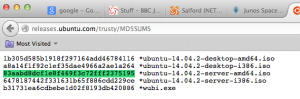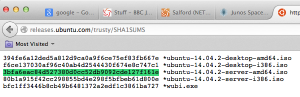Checking ISO and/or File Images via CLI
If you have downloaded an iso or image and you want to check that image/iso hasn’t been tampered or corrupted. Ubuntu has a md5 and sha hash checker pre-installed within the OS.
For MD5 checking you will use md5sum
md5sum path/to/image
kmarquis@marquis:/tmp$ md5sum ubuntu-14.04.2-server-amd64.iso
83aabd8dcf1e8f469f3c72fff2375195 ubuntu-14.04.2-server-amd64.iso
For Sha checking, you will use one of the below (depending on the hashing value)
kmarquis@marquis:~$ sha
sha1sum sha256sum sha512sum shasum
sha224sum sha384sum shadowconfig
sha1 path/to/image
kmarquis@marquis:/tmp$ sha1sum ubuntu-14.04.2-server-amd64.iso
3bfa6eac84d527380d0cc52db9092cde127f161e ubuntu-14.04.2-server-amd64.iso
You then can check the md5/sha hashes against the known correct has values. If they match (which these do):
You are good to go, knowing you have a legit version! :D
Read other posts